Alpha Acid Calculator
Tool Overview
The Alpha Acid Calculator is designed to help you accurately adjust the amount of hops needed for a recipe based on differences in alpha acid values between the hops specified in the recipe and the hops you actually have available. Consistent bitterness is essential for achieving a high-quality, repeatable brew, and HopHelper makes this process straightforward. By accounting for variations in alpha acid content between hop batches, the Alpha Acid Calculator helps you ensure that each brew maintains the intended bitterness level, even if you need to substitute hops or use a different harvest.
Benefits of using the Alpha Acid Calculator include:
- Precision in Bitterness: Maintain the desired bitterness level in your beer by adjusting the hop quantities based on actual alpha acid percentages.
- Adaptability: Easily adapt recipes when using different hop batches, ensuring that your beer remains consistent across all brews.
- Improved Recipe Control: Make informed decisions when substituting hops, ensuring you achieve the same taste and quality.
Alpha acids are responsible for the bitterness in beer, which is essential for balancing the sweetness from malt. Calculating the correct amount of hops allows you to match the intended bitterness level precisely, avoiding inconsistencies and ensuring that your beer meets expectations each time you brew.
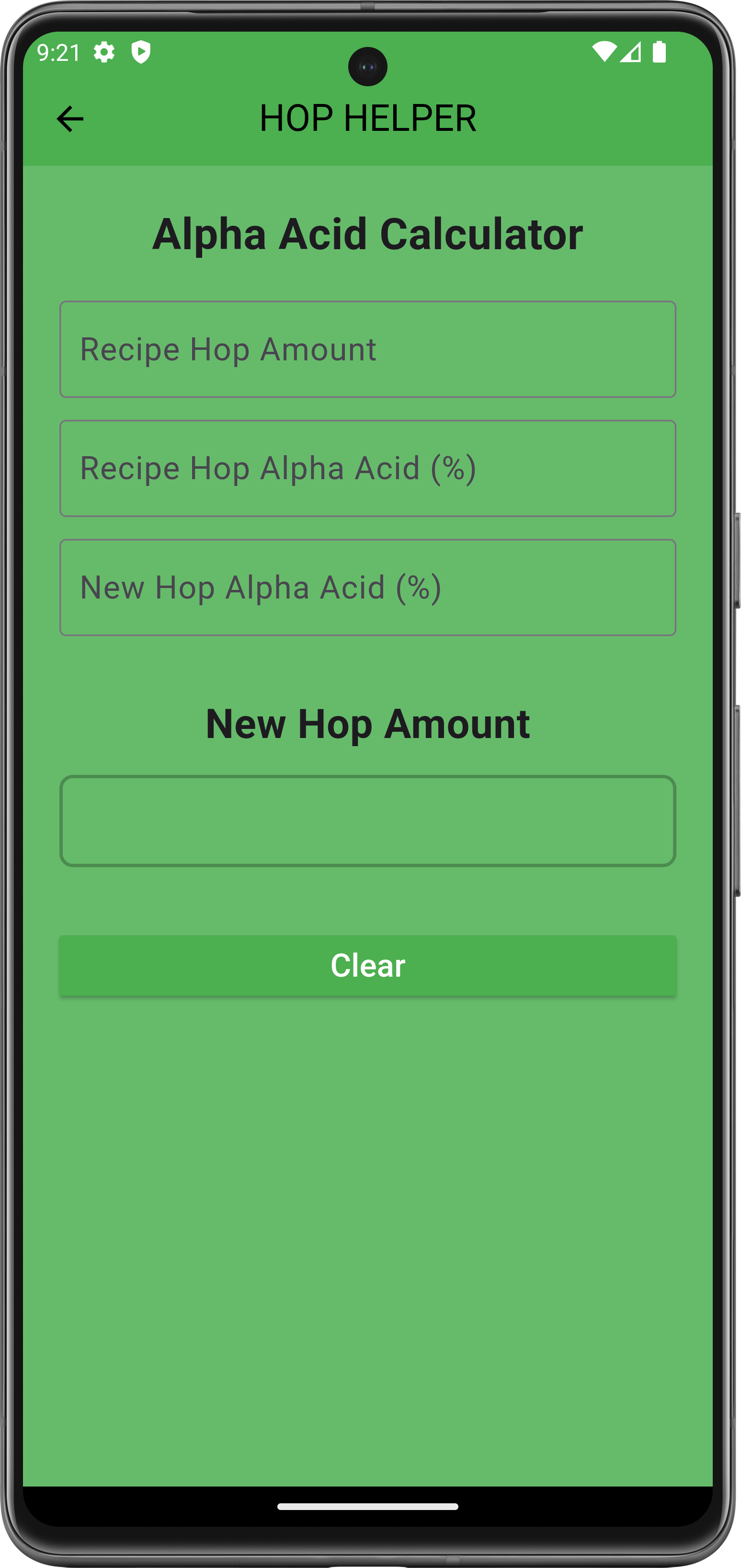
Key Elements on the Screen
- Recipe Hop Amount: A text field where you input the amount of hops as specified in the original recipe.
- Recipe Hop Alpha Acid Value: A text field for you to input the alpha acid percentage of the hops as listed in the original recipe.
- New Hop Alpha Acid Value: A text field where you input the alpha acid percentage of the hops on hand, which may be different from the original recipe.
- Result Display: After inputting all three values, the HopHelper will display the calculated amount of hops that should be used.
How to Use
The Alpha Acid Calculator makes it easy to adapt to differences in hop batches without compromising the quality and flavor of your beer. Whether you are brewing the same recipe repeatedly or trying out new hops, this tool provides a reliable way to ensure balance in your final product.
- Step 1: INPUT RECIPE HOP AMOUNT: Begin by entering the Recipe Hop Amount as indicated in your original recipe.
- Step 2: ENTER RECIPE ALPHA ACID VALUE: Input the Recipe Hop Alpha Acid Value, which represents the alpha acid percentage as per your original recipe. This value is typically printed on the recipe documentation.
- Step 3: ENTER NEW HOP ALPHA ACID VALUE: Now, enter the New Hop Alpha Acid Value. This value represents the alpha acid percentage of the hops you have on hand. You can find this percentage on the hop package label.
- Step 4: CALCULATE: Once all three values are entered, the feature will automatically calculate the correct amount of hops to use to match the bitterness of your original recipe.
- Step 5: ADJUST BREWING PROCESS: Use the calculated value as the new amount of hops for your brew to ensure the bitterness level stays consistent with the recipe.
