Beer Color Wheel
Tool Overview
The Beer Color Identifier is designed to help you determine the color level of your beer with precision and consistency. HopHelper makes it easy for you to visually assess the color of your beer and compare it to industry standards. By accurately identifying the color, you can ensure that your beer matches the desired style and meets expectations for presentation. Beer color plays an important role in perception, influencing both aesthetic appeal and consumer expectations. This tool is an invaluable aid for any brewer wanting to accurately replicate color from batch to batch.
Benefits of using the Beer Color Identifier include:
- Consistency in Color: Ensure that each batch of beer you produce has the intended color, meeting style guidelines and consumer expectations.
- Accurate Style Matching: Quickly determine if your beer's color is within the acceptable range for a particular style.
- Improved Quality Control: Use this tool as part of your quality control process to achieve consistent, professional results in every batch.
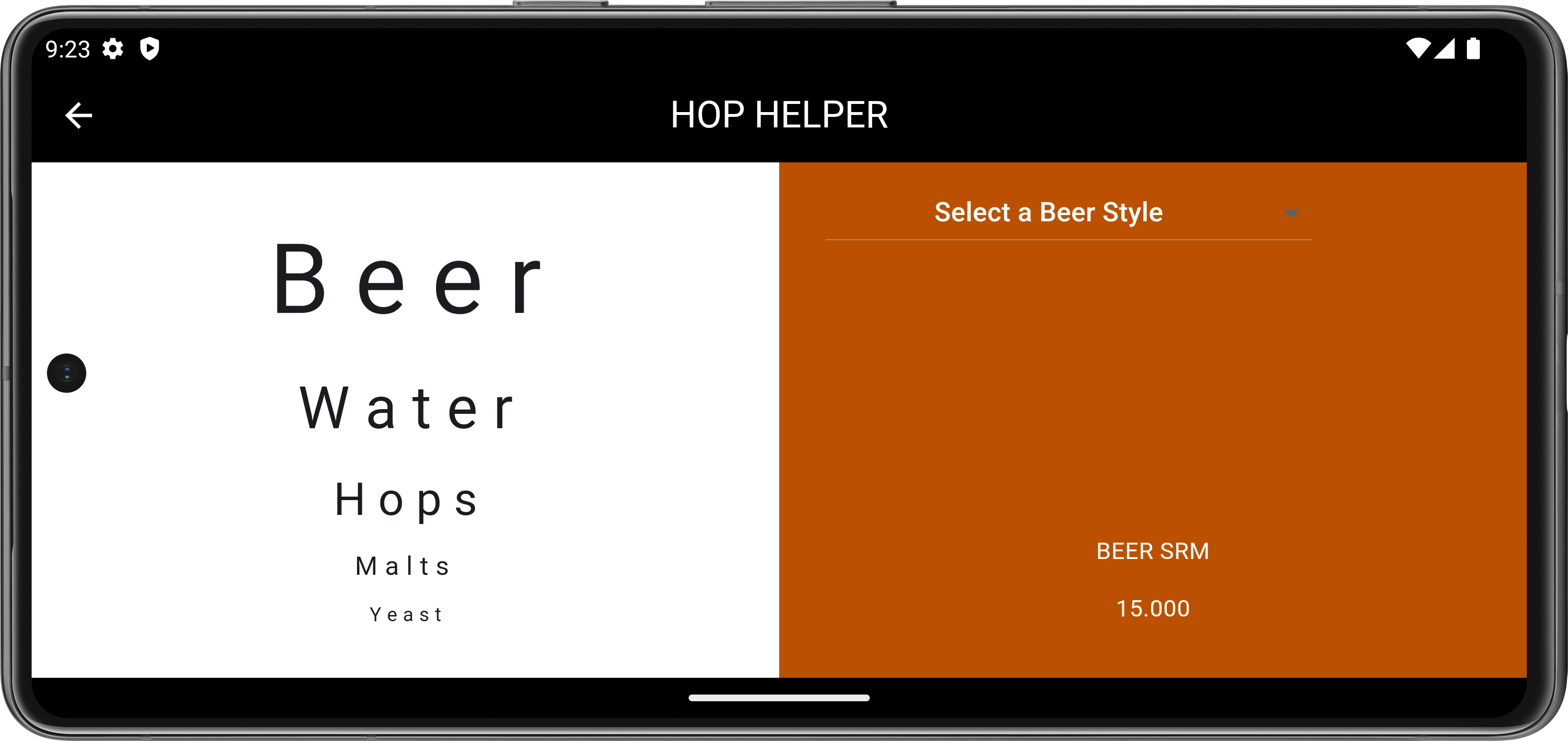
Key Elements on Screen
- Clarity Assessment Pane: On the left-hand side of the screen, you will see a series of words displayed in descending order. These words help you assess the clarity of the beer by evaluating how well you can read them through the glass. This provides a practical measure of the beer's clarity.
- Color Identification Slider: On the right-hand side, there is a color gradient section that can be slid up and down. This gradient represents the possible range of beer colors, with the corresponding SRM value displayed at the bottom. Sliding this section allows you to match the color on the screen to the actual color of your beer.
- Style Selection Dropdown: At the top of the color gradient pane, there is a dropdown menu where you can select the beer style you are evaluating. Once selected, a red or green indicator will appear next to the name, showing whether the current color matches the BJCP (Beer Judge Certification Program) standards for that style.
How to Use
To use the Beer Color Identifier effectively, follow these steps:
- Step 1: Place Behind Glass: Position the tool behind the glass of beer you wish to assess. Ensure that the glass is filled to a consistent level for an accurate reading.
- Step 2: Check Clarity: Look through the left-hand side of the tool and assess how well you can read the descending words. This will help you determine the clarity level of your beer.
- Step 3: Match the Color: Use the slider on the right-hand side to adjust the color gradient until it matches the color of your beer. The SRM value at the bottom will represent the color level.
- Step 4: Select Beer Style: Use the Style Selection Dropdown to select the style of beer you are brewing. The indicator next to the name will show if your beer's color matches the BJCP standards for that style.
Additional Information
- Beer Color Standards: Beer color is typically measured using three primary scales: SRM (Standard Reference Method), EBC (European Brewery Convention), and Lovibond. SRM is the most commonly used in the United States, while EBC is prevalent in Europe. Lovibond was originally used to measure malt color but is still referenced in some brewing contexts. Each scale represents a numerical value that correlates with the color intensity of the beer, with SRM and EBC values being closely related.
- Beer Clarity: Clarity is an important aspect of beer quality that affects visual appeal. Factors such as yeast haze, protein content, and filtration methods all influence beer clarity. The Beer Color Identifier helps you objectively assess clarity by using a readability test, giving you a consistent way to measure this attribute.
- BJCP Color Guidelines: The Beer Judge Certification Program (BJCP) provides style guidelines that include acceptable color ranges for different beer styles. By selecting the style from the dropdown menu, HopHelper helps you ensure that your beer meets these guidelines, providing a quick visual reference to verify that your beer matches the intended style.
